Experience enhanced productivity and immersive entertainment with this 15.6-inch Portable Monitor. Featuring Full HD resolution, an IPS panel, and a 180° adjustable stand, this travel-friendly display is perfect for extending your laptop screen, gaming on the go, or creating a versatile workstation. Its slim and lightweight design ensures portability without compromising performance.
Key Features:
- 15.6-Inch Full HD Display: Enjoy crystal-clear visuals with a 1920×1080 resolution and vibrant colors, making it perfect for work, gaming, or multimedia.
- IPS Panel Technology: Wide viewing angles and consistent color accuracy ensure an excellent viewing experience from any position.
- 180° Adjustable Stand: The integrated stand offers flexible positioning for the perfect viewing angle, whether for gaming or presentations.
- Wide Device Compatibility: Works seamlessly with laptops, Macs, PCs, Xbox, PS4/PS5, and Switch via USB-C and HDMI connections.
- Travel-Friendly Design: Slim, lightweight, and portable, ideal for professionals and gamers who need a high-quality display on the go.
Specifications:
- Screen Size: 15.6 inches
- Resolution: 1920×1080 (Full HD)
- Panel Type: IPS
- Stand Adjustment: 180° adjustable stand
- Connectivity: USB-C, HDMI
- Compatibility: Supports laptops, gaming consoles, and more
Who Is It For?
This portable monitor is perfect for remote workers, gamers, and professionals who need a versatile display for multitasking, gaming, or presentations.
Why Choose This Portable Monitor?
Boost your efficiency and entertainment with a feature-packed, portable monitor that combines high-quality visuals with ultimate flexibility. Its adjustable stand and wide compatibility make it an essential companion for working, gaming or creating on the go.
FAQs
- What devices are compatible with this monitor?
The monitor works with laptops, Macs, PCs, Xbox, PS4/PS5, and Switch via USB-C or HDMI connectivity.
- Does it require additional software or drivers?
No, it is plug-and-play for most devices, requiring no additional software or drivers.
- Can the stand support vertical orientation?
Yes, the 180° adjustable stand allows for both horizontal and vertical positioning.
- Is this monitor suitable for gaming?
Absolutely, it’s Full HD resolution and IPS panel ensure smooth performance and vibrant visuals, ideal for gaming.
- Does it include all the necessary cables?
Yes, the package includes USB-C and HDMI cables for quick and easy setup.
- How portable is this monitor?
The slim and lightweight design makes it highly portable, perfect for travel or remote work setups.

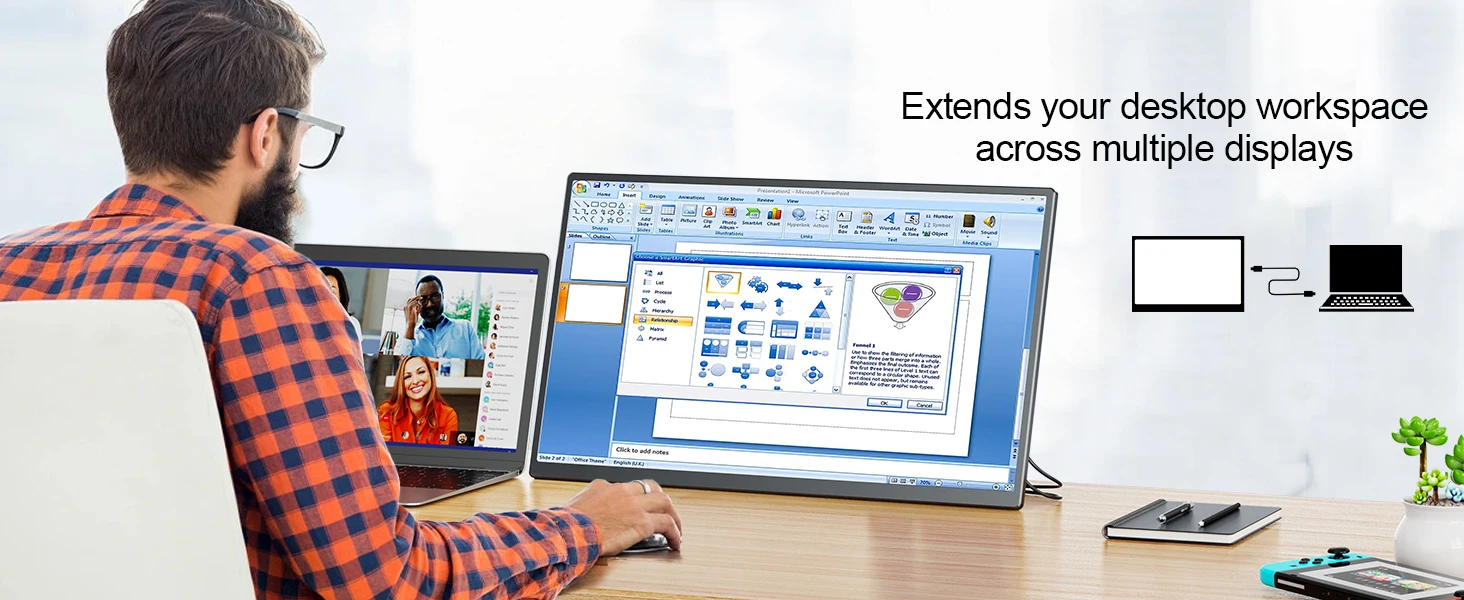



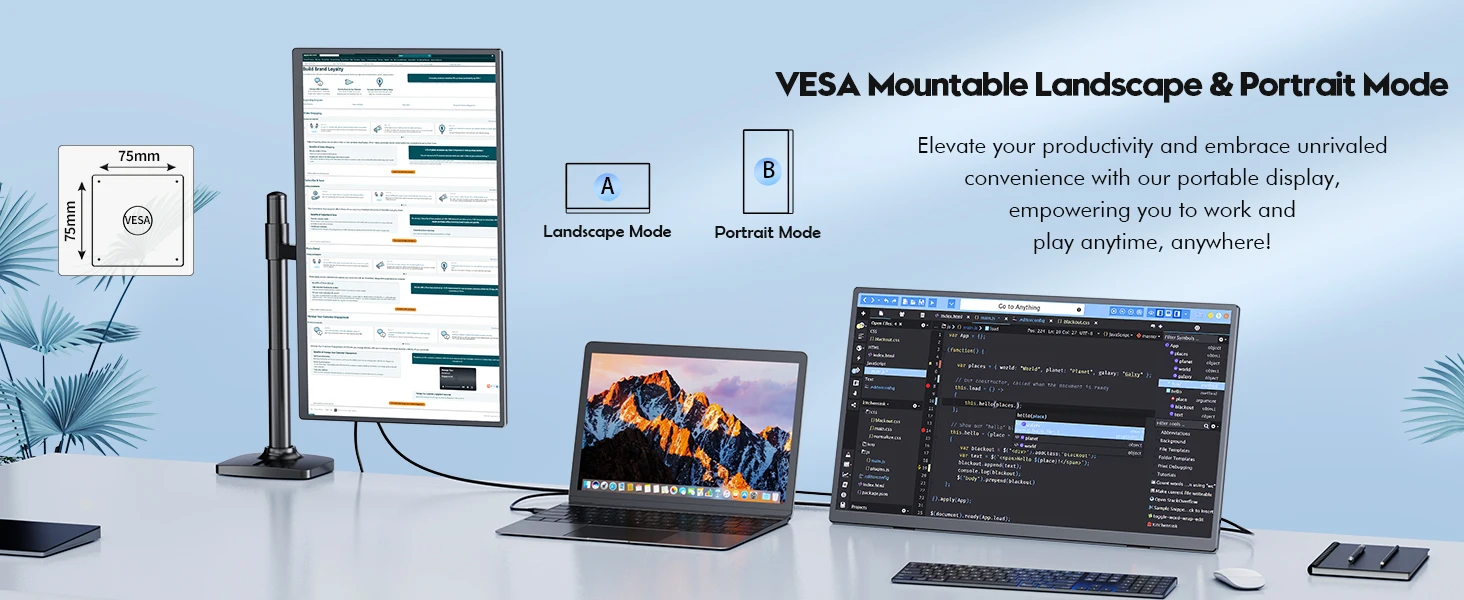

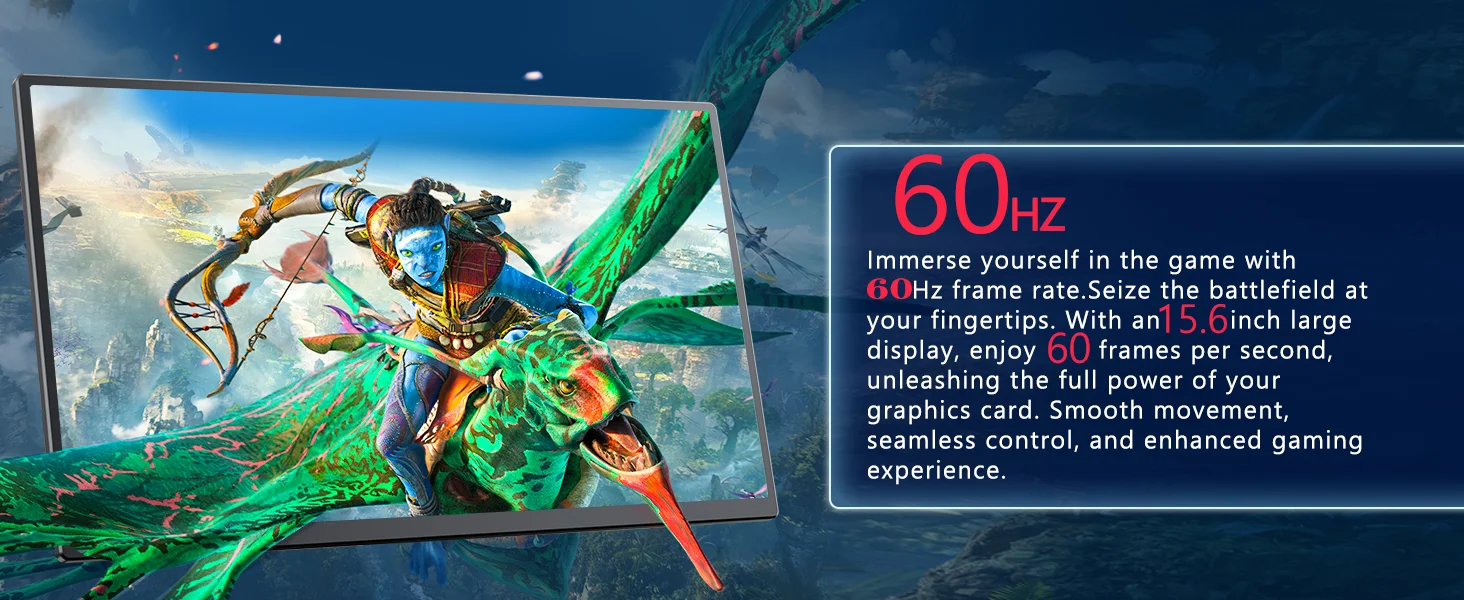
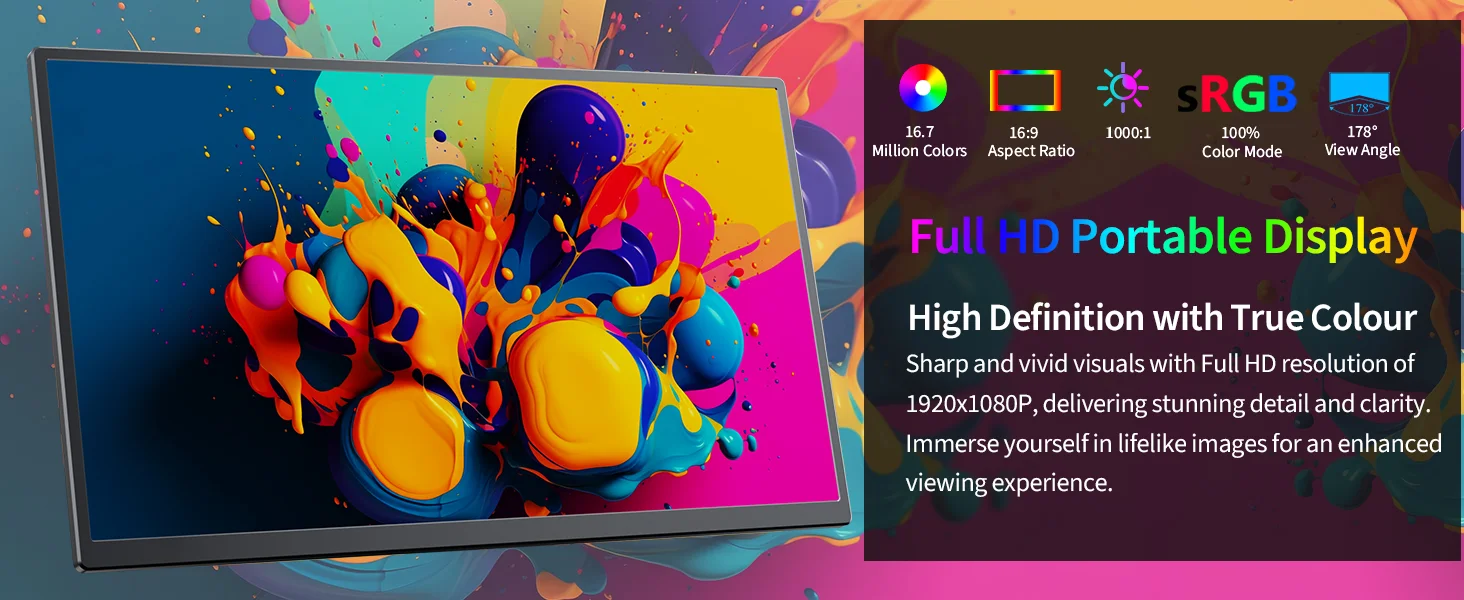




CONNECT WITH DEVICES
Note:
1. Not all devices with Type-C ports can work with the monitor. Please check
whether the Type-C port of your device supports audio and video signal
transmission.
2. For All devices connection, we strongly suggest connecting the power supply
first and then connect the HDMI/Type-C to ensure normal signal transmission.
(1) . Laptop (With Full Function Type-C)
[Make sure your laptop’s Type-C port is a full-featured one. ]
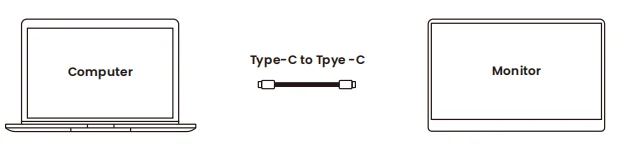
• Firstly, connect the monitor with the power adapter via the Type-C to Type-A cable (Use
Type-C Port 1 on the monitor)
• Contact the monitor with your laptop via the Type-C to Type-C cable. (Use Type-C Port 2
on the monitor)
(2). a. PC/Laptop (With HDMI )${57}Option 1

• Firstly, connect the monitor with the adapter first via the Type-C to Type-A cable.
• Then connect the monitor with your computer via the Mini HDMI (Monitor) to HDMI
(computer) cable.
Note: HDMI Port cannot be used for power charging.
b. (Only For laptop)${64}Option 2
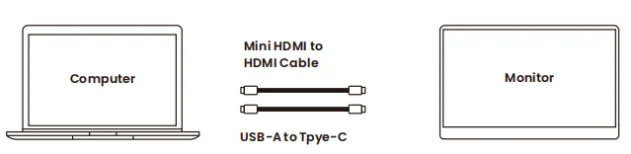
• Firstly, connect the monitor with the adapter first via the Type-C to Type-A cable
• Then connect the monitor with your laptop via the Mini HDMI (on monitor) to HDMI (on
Laptop) cable.
(4) . Cellphone (With Type-C Port)
[Make sure your phone’s Type-C port is a full-featured one. ]
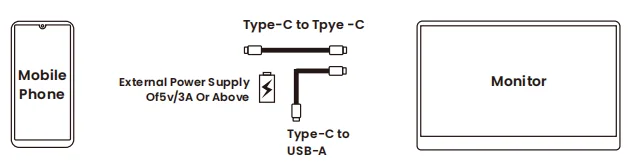
• Firstly, connect the monitor with the adapter first via the Type-C to Type-A cable (Use
Type-C Port 1 on the monitor).
• Then contact the monitor with your phone via the Type-C to Type-C cable. (Use Type-C
Port 2 on the monitor).
For iPhone, you need to get a lightning to HDMI cable for connection.
Note:
1. When there is no external power supply, you can use the phone to power the
monitor, but Power-saving Mode will automatically be activate, and brightness will
be automatically adjusted to 30%. Then, if the output power of the mobile phone is
less than the power required by the monitor due to brightness or volume increase,
the device will automatically shut down.
2. When using an external power supply, the monitor will reverse to charge the
cellphone.
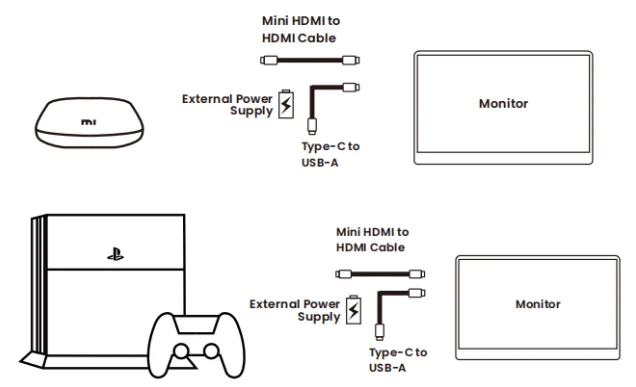
• Firstly, connect the monitor with the adapter first via the Type-C to Type-A cable (Use
Type-C Port 1 on the monitor).
• Then connect the monitor with your laptop via the Mini HDMI (on monitor) to HDMI (on
Laptop) cable.
In general, please give priority to using type – C1 interface to power the device.
SUPPORTED DEVICE TYPES &MODELS
(1). Cellphone:
Brand
Supported Computer Models
HUAWEI
Mate10/ Mate10Pro/ Mate 20 / Mate20Pro / Mate 20X / Mate RS / Mate20 RS /
Mate30 / Mate30 Pro / Mate30 EPro / Mate30 RS / Mate40 / Mate40 Pro
/ Mate40 Pro+ / Mate40 Rs / Mate X2/ P20 / P20 Pro/ P20 RS/ P30 / P30 Pro /
P40/ P40 Pro / P40 Pro+ / P50 / P50 Pro
Samsung
S8 / S8+ /S9 / S9+ /S10/ S10+/ S10e/ S20/ S20+ / S20Ultra / S21 / S21+/ S21Ultra/
Note8 / Note9 / Note10 / Note10+/ Note20 / Note20Ultra / Fold1 / Fold2 / Fold3
Honor
Note10/ Honor V20
SONY
XPeria1(J9110)/Xperia5/Xperia XZ3
LG
G5/G7
HTC
U ultra/U19e
Razer
Razer Phone/ Razer Phone2
One plus
7/ 7Pro /7T/ 8/ 8Pro
OPPO
R17Pro/ Reno Series
ZTE
AXON 9 Pro
More models being updated continuously……….
(2). Laptop:
Brand
Supported Computer Models
HUAWEI
MateBook D / MateBook X / MateBook X Pro / Wt-w09 / MateBook 13
Apple
MacBook12/ MacBook 2015/ MacBook 2016/ MacBook Air2018 / MacBook Pro/
iPad Pro2018/ iPad Pro(11 inch)/ MacBook Pro2016/ MacBook 2017pro/ MacBook
Pro2018/ iPad2018
Dell
G3 / G5/ G7Series / Inspiron 5000 / Inspiron 7000/ XPS13 / XPS15 / Latitude5285
HP
Pavilion X2 / EliteBook 1050 G1 / EliteBook Folio G1 / OMEN 4Pro /
HP Spectre 13 / Euvy13
Google
ChromeBook/ PielBook/ Pen
ASUS
Zenbook 3/ Zenbook 3Pro/ Zenbook X Series/U306 / U321series/ U4100UN/
U5100UQ/ ROG Series
Lenovo
Envy 13 Yoga5 Pro/ Yoga6 Pro/ ThinKPad-X1/ Carbon2017/ Mix720/ Legion Y7000/
Y7000P/ Y9000K/ ThinkPad E480/ ThinkPad X280/ ThinkPad X1/ carbon/ Ideapad
720s/Wei 6-2021/IdeaPad air 14 +/ Lenovo K14
Honor
Magic Book
Acer
Chrome Book 11
Razer
Razer Blade Series/ Razer Blade Stealth Edition
Xiaomi
Mi air12 air12.5/mi air13.3/pro15.6/Xiaomi game book/161201-yd
More models being updated continuously……….
DISPLAY MODE SETTING
1. Connect the monitor to the power adapter first.
2. Right-click your mouse on the computer, and select Screen Resolution(Windows
7/8) or Display Settings (Window s10).
3. Choose the display mode you need.
Refer to the picture below:


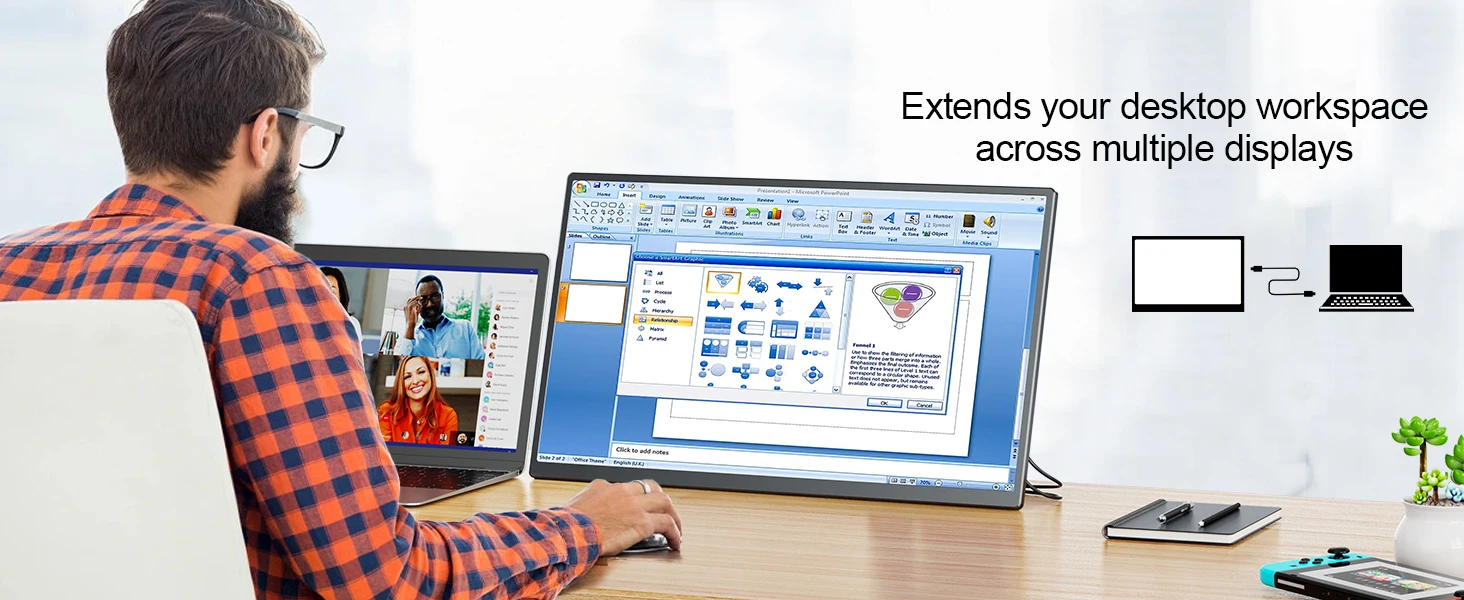



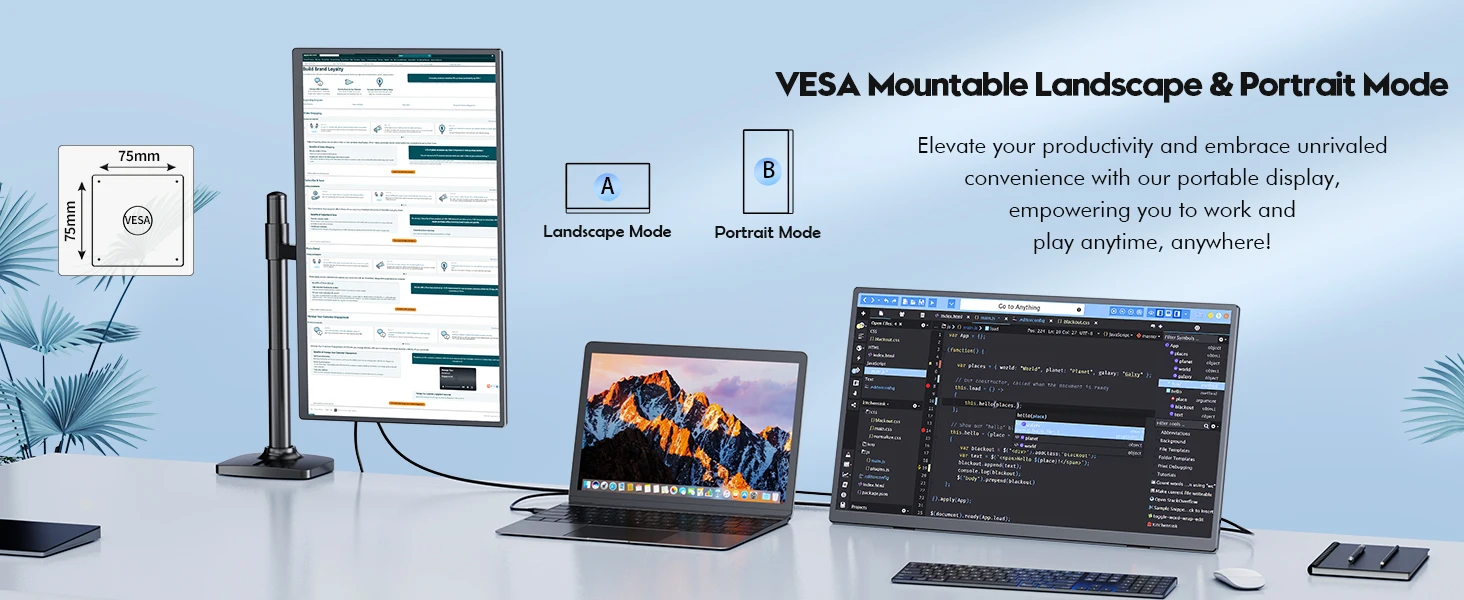

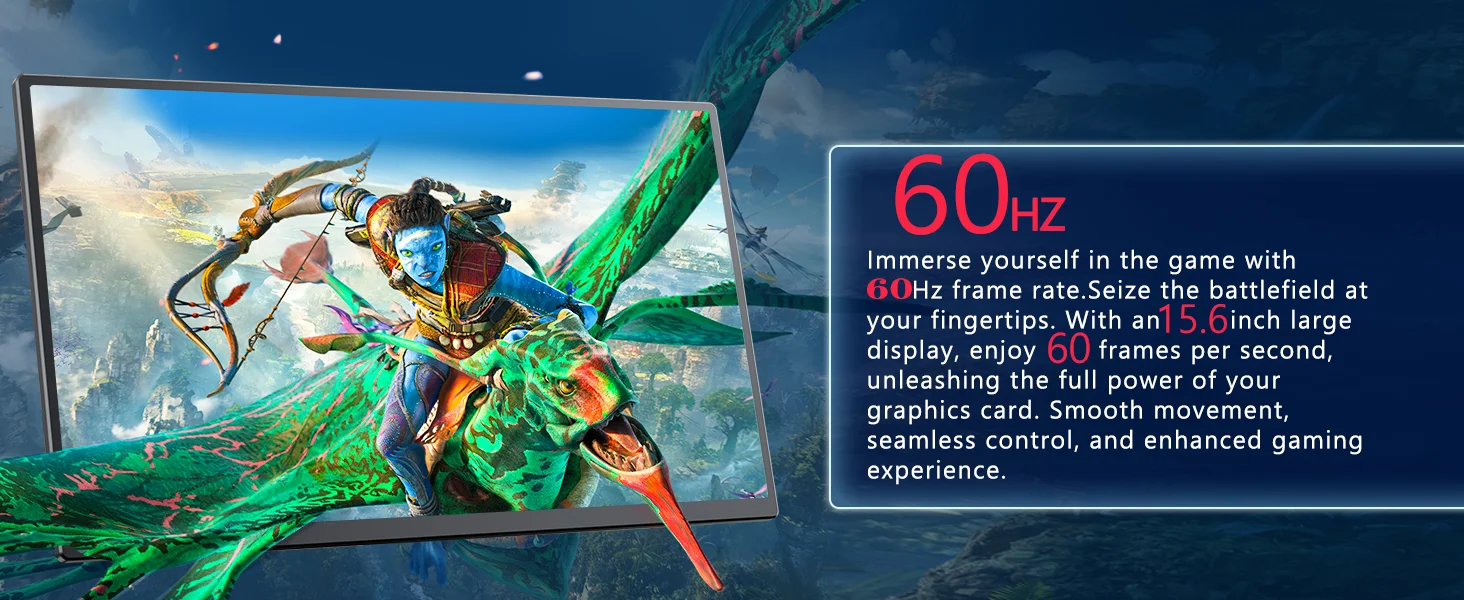
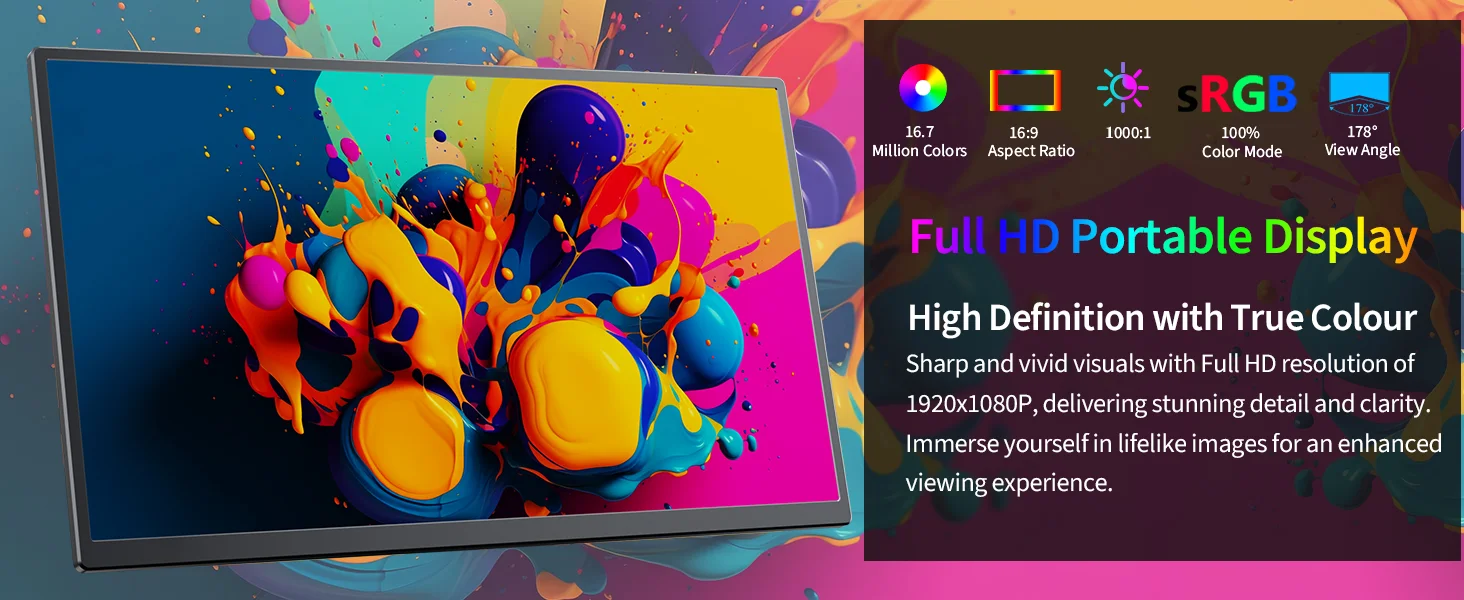




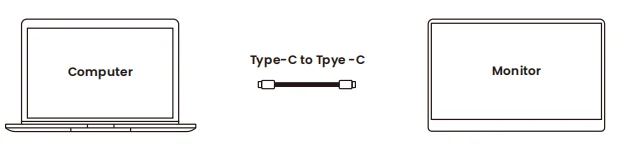

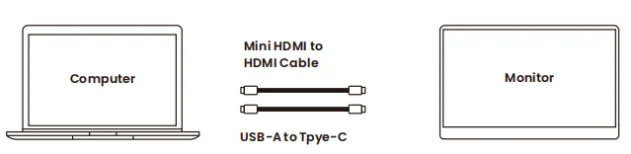
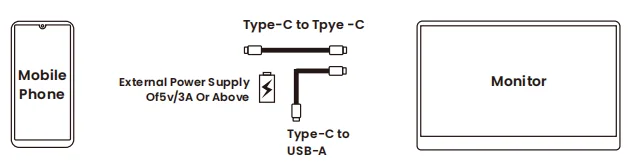
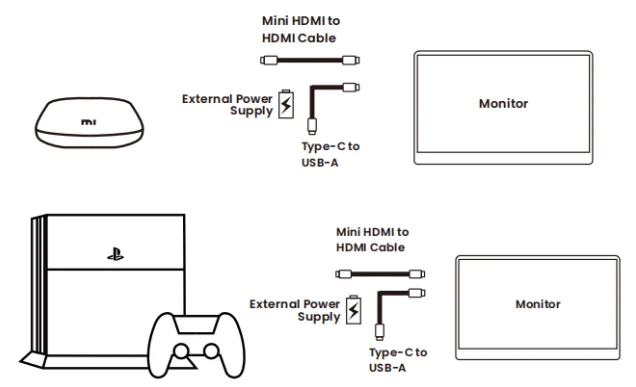


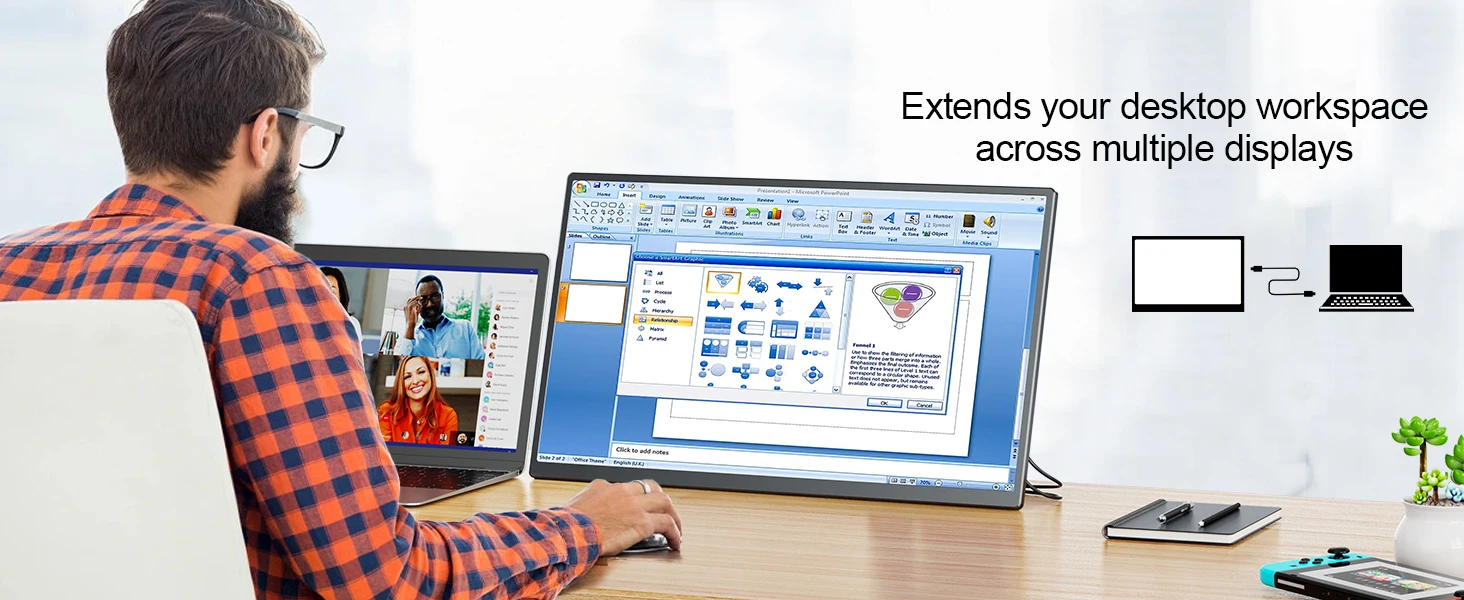



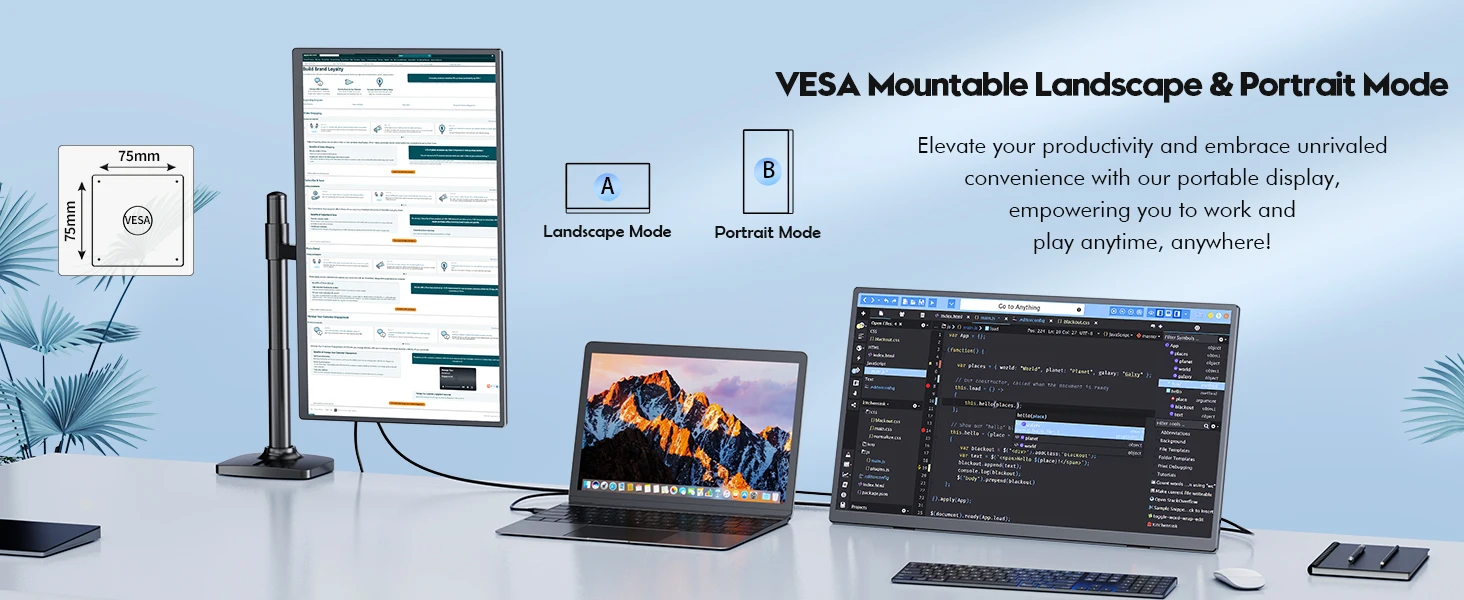

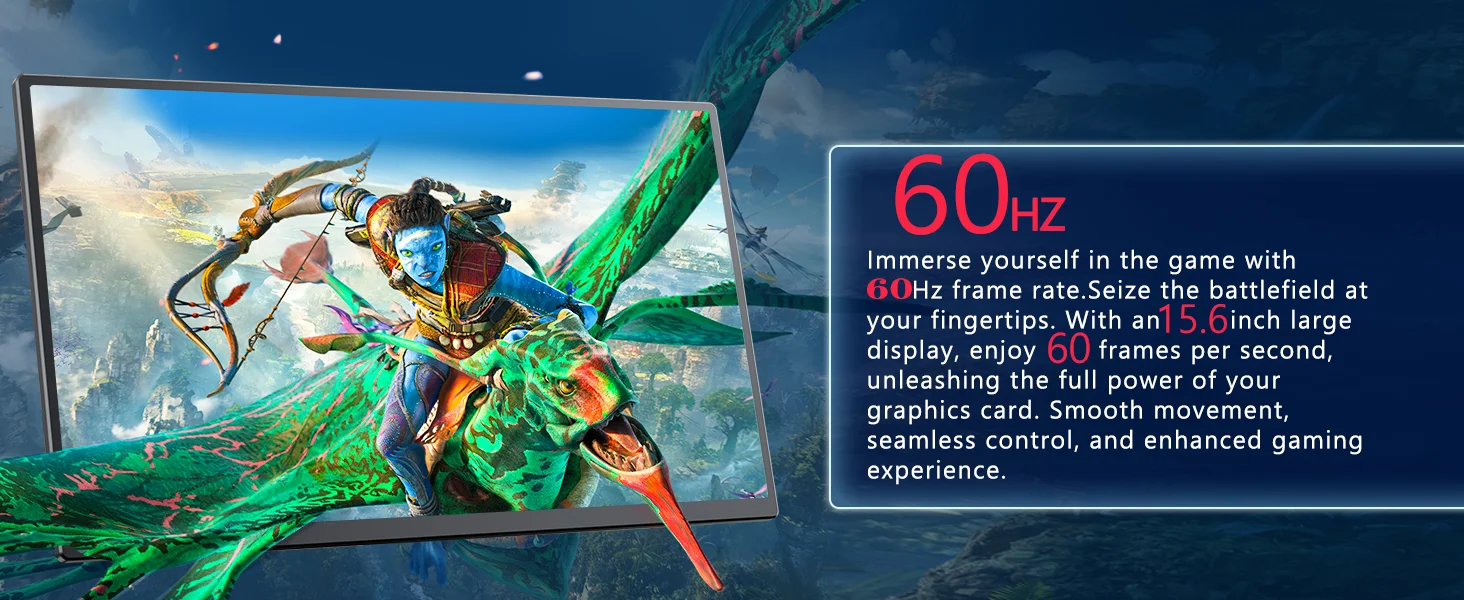
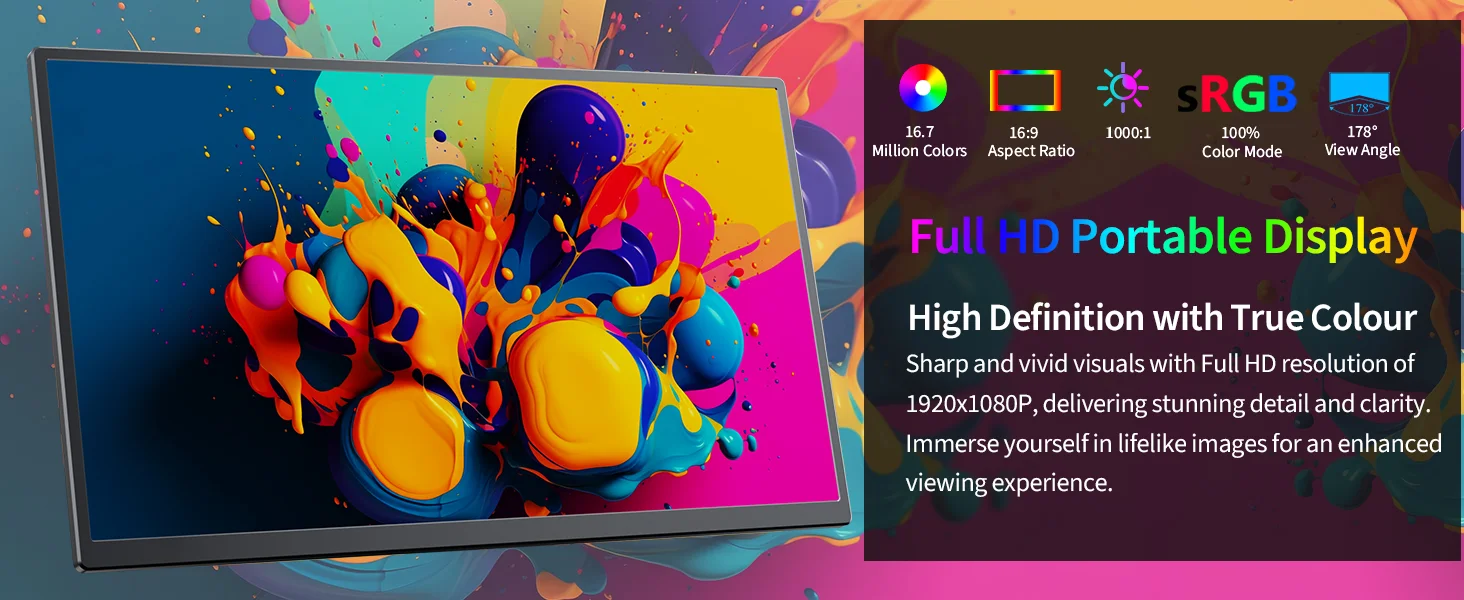




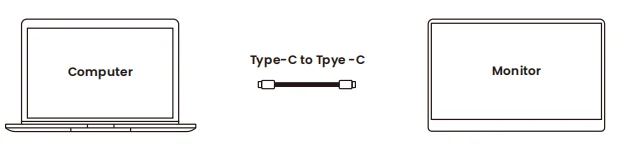

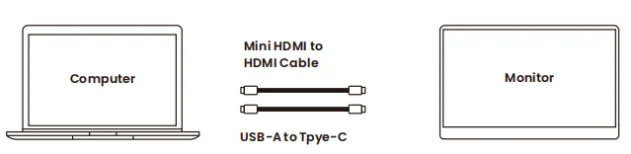
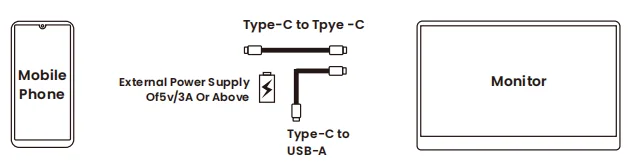
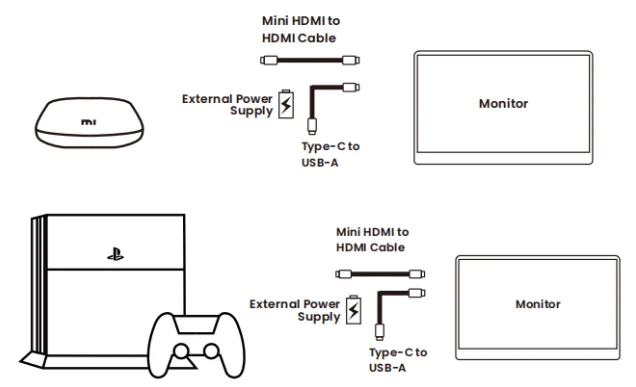

You're good at it.
The resolution was good and the packaging was good, so there was no shipping damage and the connection was not difficult. I think it's not a sex ratio, but I think you should use more durability. I like the first impression. The delivery time could not be said to be faster than other Ali products, but if you think about the price, it was okay. It was good to be able to check the location of the year
It's the week of October 27. Oh, it's a real man, a dumb Samyang team. I decide to report the results of the presidential election. Those who are going to make a reservation with you during the recruitment of the Octuses
I bought well at a low price!
super
Screen res isn’t great, for the price it’s good I guess but it’s not good for work, it will hurt your eyes, it’s good for movies etc
I bought it for 5.5 million won. I think it's cost-effective, but cheaper monitors are being sold on Coin deals. My stomach hurts a little... ㅠ 120Hz. Well, I'm not for the game, I'm a secondary, so I'm satisfied. Don't expect the speaker. It's completely cold. And one more drawback is that the power button must be pressed for more than 3 seconds to turn off, which is too inconvenient to position. It's too hard to power off.
The quality is good and the speed is fast. You connect it right away ^ ^
Shipping fast and stuff is good
The advantages All Forgiven Price The non-glare is processed. Light weight The disadvantages The finishing quality is low, especially the back plastic and the stand plastic Toy-like molding and durability (can be given the price if you think about it) Color Narrow Just a drained color that you often see on a gaming laptop
It works very well, there are no problems. The monitor is stable, the material from which it is made is quite solid.
The advantages 1. Support (can be set at any angle) 2. The terminal is not on the border, but on the back panel, so the line does not hang when the monitor is placed side by side The disadvantages 1. Drown color
It's great, much cheaper than in my country and the same equipment. I recommend it!
Briefly tested: it worked and the resolution corresponds to the specification. Long-term quality due to short-term use cannot yet be assessed
Good resolution and brightness, perfect as an additional screen to my desktop due to the little space I have.
Good monitor. I'm not an outstanding savior of electronics but I think it has a good and image. Sound without a whack, but I cared about the image. The leg holds stiffly. An HDMI cable included, and two USB Type-C plus charger. Packed securely.
For me, a super not expensive full HD monitor. Light and thin, it comes with different kablamia, so you can connect to a laptop or phone from the place. I recommend
All right, the cost of money is really good. The design is also neat and the angle is stable as you want. The screen is also neat and the switch, PS4, Android C connection is all well. The delivery came quickly.
Class monator, for my penny norms, the matrix Garna, I will look around the normal, not the Kolori, delivery shvidka
As soon as I come, I will test it for operation. There's nothing more. I like it.
It's been about two weeks since I got it. I think I'm in a good condition.
Excellent monitor quality, has built-in sound box and there are connection options via USBC or HDMI. strongly recommend the purchase.
The screen is as good as the computer's. Very practical and helps a lot at work.
Very light construction, yet sturdy. Very slim design with both Vesa holes and table support. USB and hdmi connectors sideways to take less space. Very satisfied.
Really great quality screen. quite high brightness and pixels.