Experience enhanced productivity and immersive entertainment with this 15.6-inch Portable Monitor. Featuring Full HD resolution, an IPS panel, and a 180° adjustable stand, this travel-friendly display is perfect for extending your laptop screen, gaming on the go, or creating a versatile workstation. Its slim and lightweight design ensures portability without compromising performance.
Key Features:
- 15.6-Inch Full HD Display: Enjoy crystal-clear visuals with a 1920×1080 resolution and vibrant colors, making it perfect for work, gaming, or multimedia.
- IPS Panel Technology: Wide viewing angles and consistent color accuracy ensure an excellent viewing experience from any position.
- 180° Adjustable Stand: The integrated stand offers flexible positioning for the perfect viewing angle, whether for gaming or presentations.
- Wide Device Compatibility: Works seamlessly with laptops, Macs, PCs, Xbox, PS4/PS5, and Switch via USB-C and HDMI connections.
- Travel-Friendly Design: Slim, lightweight, and portable, ideal for professionals and gamers who need a high-quality display on the go.
Specifications:
- Screen Size: 15.6 inches
- Resolution: 1920×1080 (Full HD)
- Panel Type: IPS
- Stand Adjustment: 180° adjustable stand
- Connectivity: USB-C, HDMI
- Compatibility: Supports laptops, gaming consoles, and more
Who Is It For?
This portable monitor is perfect for remote workers, gamers, and professionals who need a versatile display for multitasking, gaming, or presentations.
Why Choose This Portable Monitor?
Boost your efficiency and entertainment with a feature-packed, portable monitor that combines high-quality visuals with ultimate flexibility. Its adjustable stand and wide compatibility make it an essential companion for working, gaming or creating on the go.
FAQs
- What devices are compatible with this monitor?
The monitor works with laptops, Macs, PCs, Xbox, PS4/PS5, and Switch via USB-C or HDMI connectivity.
- Does it require additional software or drivers?
No, it is plug-and-play for most devices, requiring no additional software or drivers.
- Can the stand support vertical orientation?
Yes, the 180° adjustable stand allows for both horizontal and vertical positioning.
- Is this monitor suitable for gaming?
Absolutely, it’s Full HD resolution and IPS panel ensure smooth performance and vibrant visuals, ideal for gaming.
- Does it include all the necessary cables?
Yes, the package includes USB-C and HDMI cables for quick and easy setup.
- How portable is this monitor?
The slim and lightweight design makes it highly portable, perfect for travel or remote work setups.

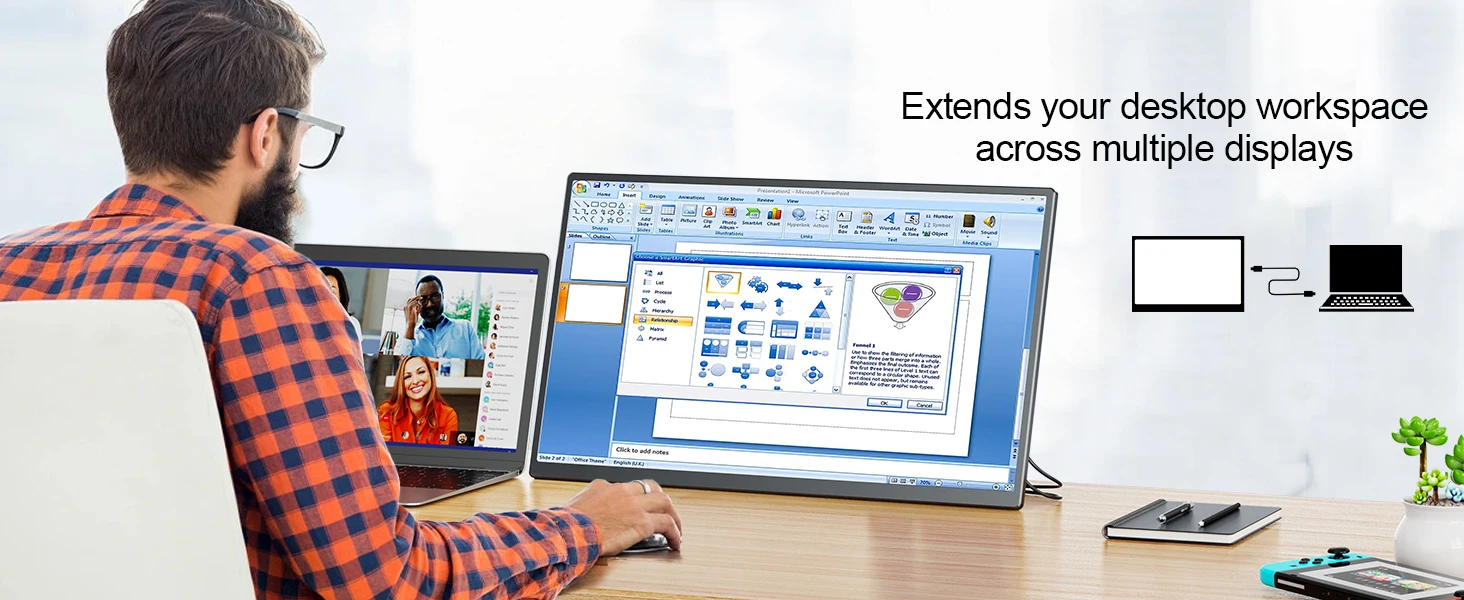



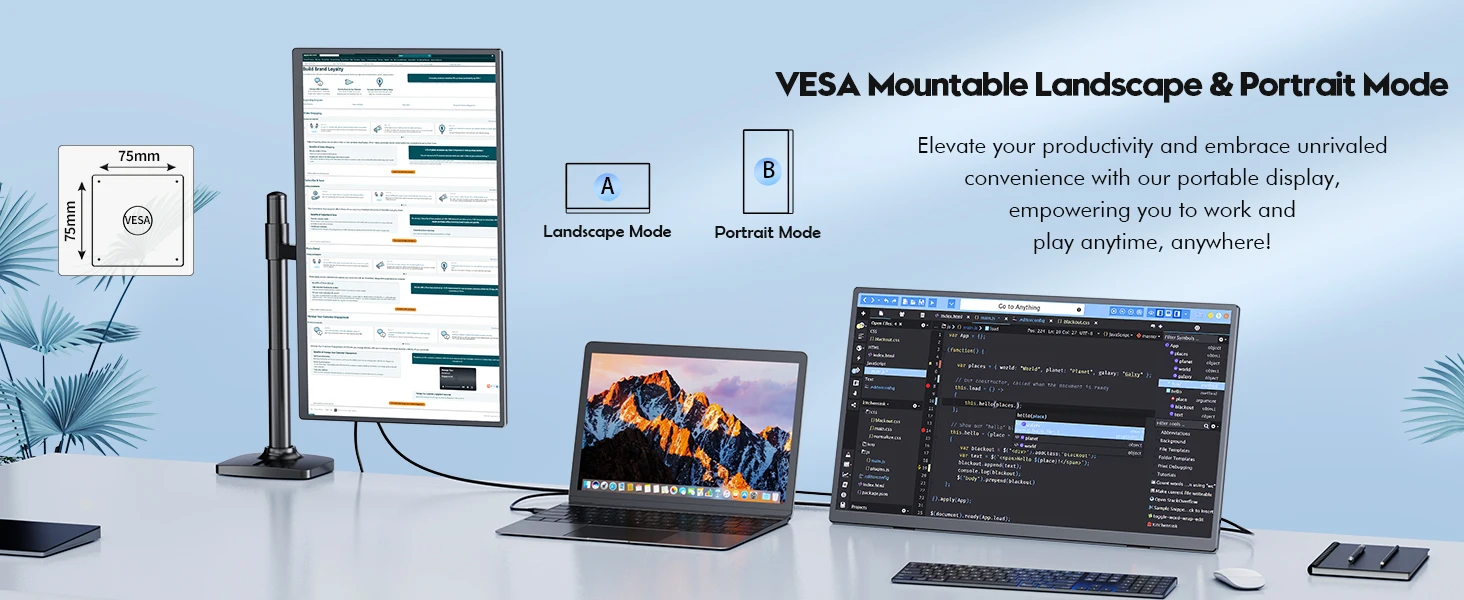

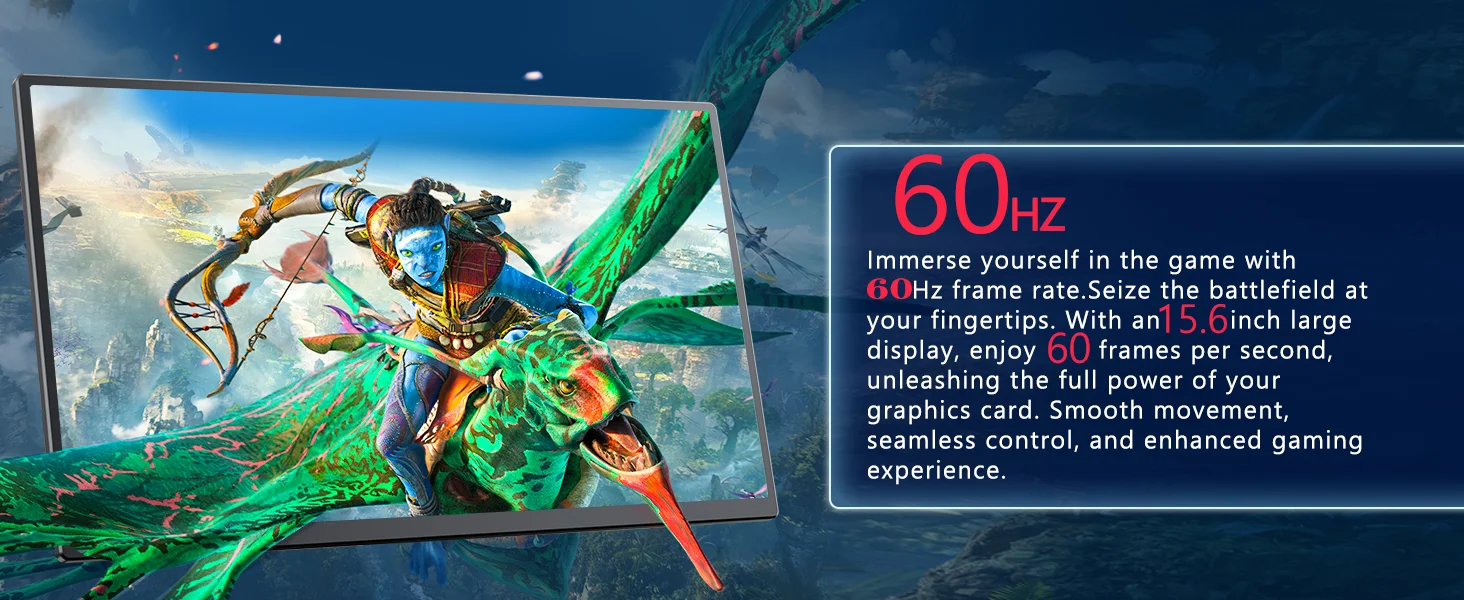
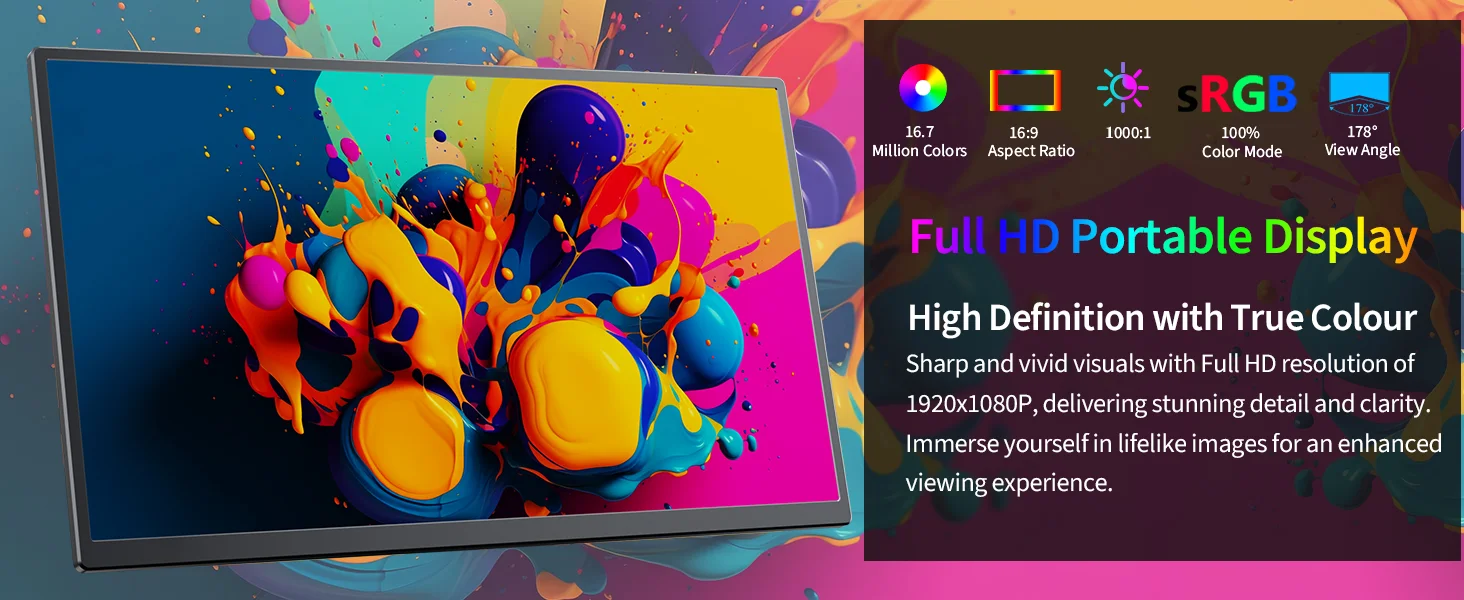




CONNECT WITH DEVICES
Note:
1. Not all devices with Type-C ports can work with the monitor. Please check
whether the Type-C port of your device supports audio and video signal
transmission.
2. For All devices connection, we strongly suggest connecting the power supply
first and then connect the HDMI/Type-C to ensure normal signal transmission.
(1) . Laptop (With Full Function Type-C)
[Make sure your laptop’s Type-C port is a full-featured one. ]
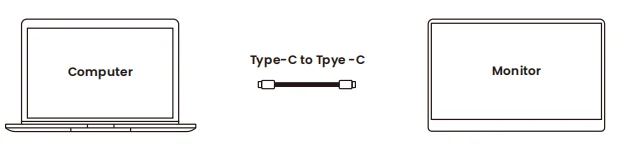
• Firstly, connect the monitor with the power adapter via the Type-C to Type-A cable (Use
Type-C Port 1 on the monitor)
• Contact the monitor with your laptop via the Type-C to Type-C cable. (Use Type-C Port 2
on the monitor)
(2). a. PC/Laptop (With HDMI )${57}Option 1

• Firstly, connect the monitor with the adapter first via the Type-C to Type-A cable.
• Then connect the monitor with your computer via the Mini HDMI (Monitor) to HDMI
(computer) cable.
Note: HDMI Port cannot be used for power charging.
b. (Only For laptop)${64}Option 2
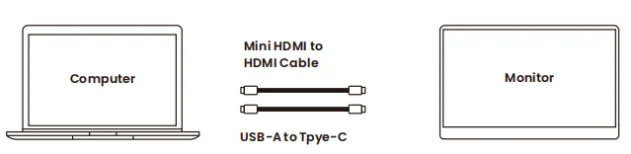
• Firstly, connect the monitor with the adapter first via the Type-C to Type-A cable
• Then connect the monitor with your laptop via the Mini HDMI (on monitor) to HDMI (on
Laptop) cable.
(4) . Cellphone (With Type-C Port)
[Make sure your phone’s Type-C port is a full-featured one. ]
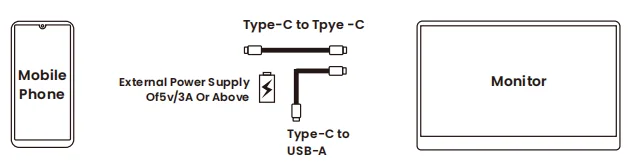
• Firstly, connect the monitor with the adapter first via the Type-C to Type-A cable (Use
Type-C Port 1 on the monitor).
• Then contact the monitor with your phone via the Type-C to Type-C cable. (Use Type-C
Port 2 on the monitor).
For iPhone, you need to get a lightning to HDMI cable for connection.
Note:
1. When there is no external power supply, you can use the phone to power the
monitor, but Power-saving Mode will automatically be activate, and brightness will
be automatically adjusted to 30%. Then, if the output power of the mobile phone is
less than the power required by the monitor due to brightness or volume increase,
the device will automatically shut down.
2. When using an external power supply, the monitor will reverse to charge the
cellphone.
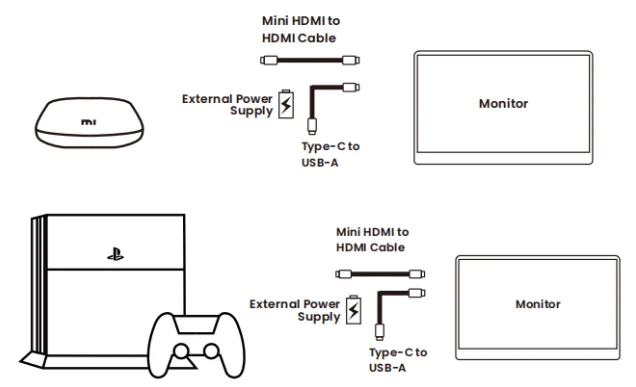
• Firstly, connect the monitor with the adapter first via the Type-C to Type-A cable (Use
Type-C Port 1 on the monitor).
• Then connect the monitor with your laptop via the Mini HDMI (on monitor) to HDMI (on
Laptop) cable.
In general, please give priority to using type – C1 interface to power the device.
SUPPORTED DEVICE TYPES &MODELS
(1). Cellphone:
Brand
Supported Computer Models
HUAWEI
Mate10/ Mate10Pro/ Mate 20 / Mate20Pro / Mate 20X / Mate RS / Mate20 RS /
Mate30 / Mate30 Pro / Mate30 EPro / Mate30 RS / Mate40 / Mate40 Pro
/ Mate40 Pro+ / Mate40 Rs / Mate X2/ P20 / P20 Pro/ P20 RS/ P30 / P30 Pro /
P40/ P40 Pro / P40 Pro+ / P50 / P50 Pro
Samsung
S8 / S8+ /S9 / S9+ /S10/ S10+/ S10e/ S20/ S20+ / S20Ultra / S21 / S21+/ S21Ultra/
Note8 / Note9 / Note10 / Note10+/ Note20 / Note20Ultra / Fold1 / Fold2 / Fold3
Honor
Note10/ Honor V20
SONY
XPeria1(J9110)/Xperia5/Xperia XZ3
LG
G5/G7
HTC
U ultra/U19e
Razer
Razer Phone/ Razer Phone2
One plus
7/ 7Pro /7T/ 8/ 8Pro
OPPO
R17Pro/ Reno Series
ZTE
AXON 9 Pro
More models being updated continuously……….
(2). Laptop:
Brand
Supported Computer Models
HUAWEI
MateBook D / MateBook X / MateBook X Pro / Wt-w09 / MateBook 13
Apple
MacBook12/ MacBook 2015/ MacBook 2016/ MacBook Air2018 / MacBook Pro/
iPad Pro2018/ iPad Pro(11 inch)/ MacBook Pro2016/ MacBook 2017pro/ MacBook
Pro2018/ iPad2018
Dell
G3 / G5/ G7Series / Inspiron 5000 / Inspiron 7000/ XPS13 / XPS15 / Latitude5285
HP
Pavilion X2 / EliteBook 1050 G1 / EliteBook Folio G1 / OMEN 4Pro /
HP Spectre 13 / Euvy13
Google
ChromeBook/ PielBook/ Pen
ASUS
Zenbook 3/ Zenbook 3Pro/ Zenbook X Series/U306 / U321series/ U4100UN/
U5100UQ/ ROG Series
Lenovo
Envy 13 Yoga5 Pro/ Yoga6 Pro/ ThinKPad-X1/ Carbon2017/ Mix720/ Legion Y7000/
Y7000P/ Y9000K/ ThinkPad E480/ ThinkPad X280/ ThinkPad X1/ carbon/ Ideapad
720s/Wei 6-2021/IdeaPad air 14 +/ Lenovo K14
Honor
Magic Book
Acer
Chrome Book 11
Razer
Razer Blade Series/ Razer Blade Stealth Edition
Xiaomi
Mi air12 air12.5/mi air13.3/pro15.6/Xiaomi game book/161201-yd
More models being updated continuously……….
DISPLAY MODE SETTING
1. Connect the monitor to the power adapter first.
2. Right-click your mouse on the computer, and select Screen Resolution(Windows
7/8) or Display Settings (Window s10).
3. Choose the display mode you need.
Refer to the picture below:


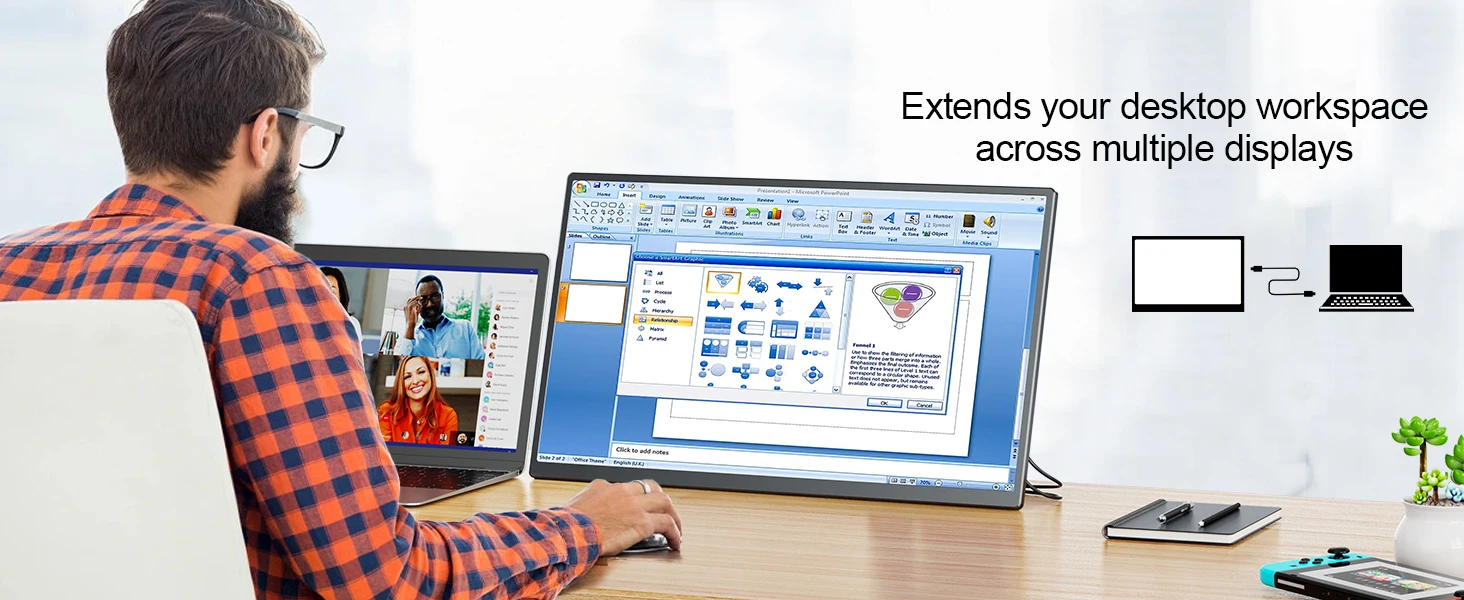



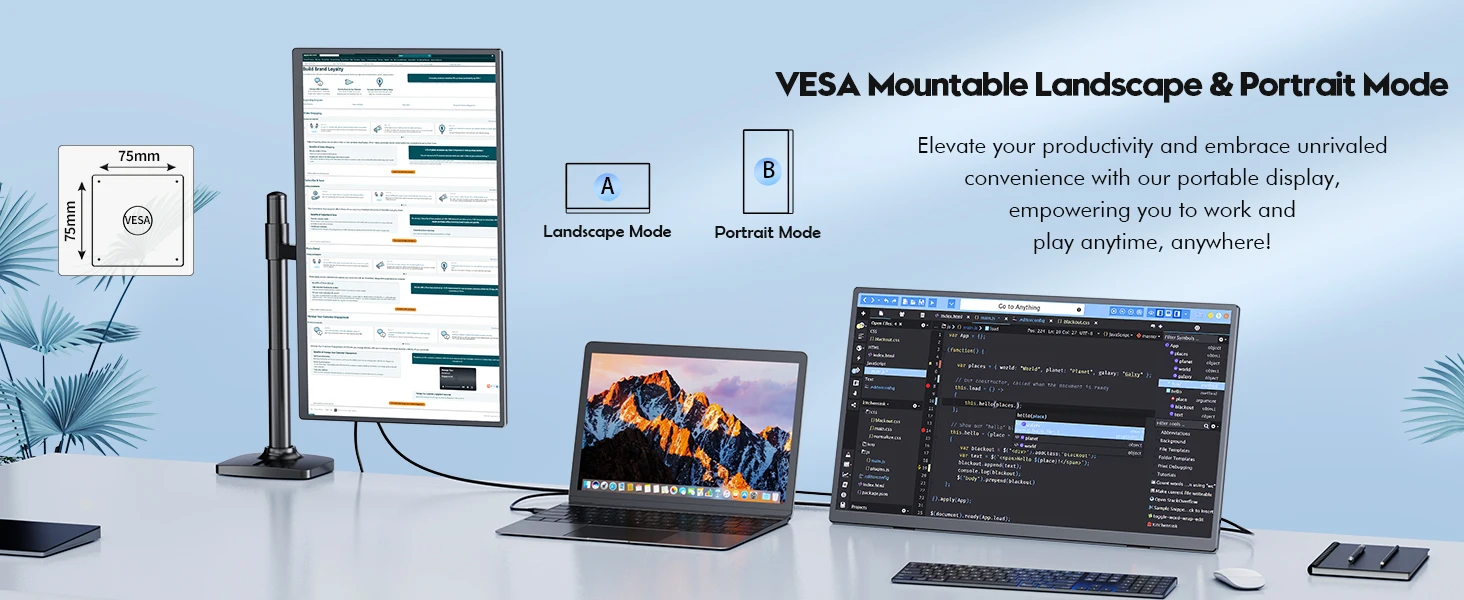

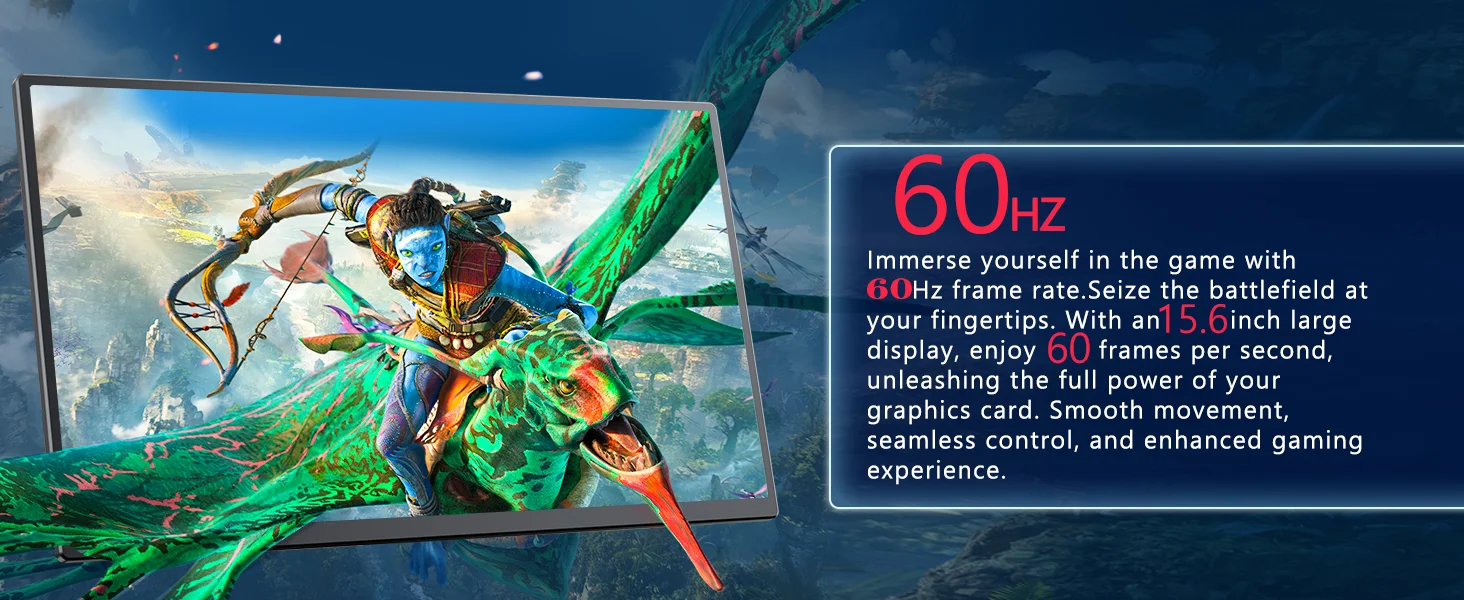
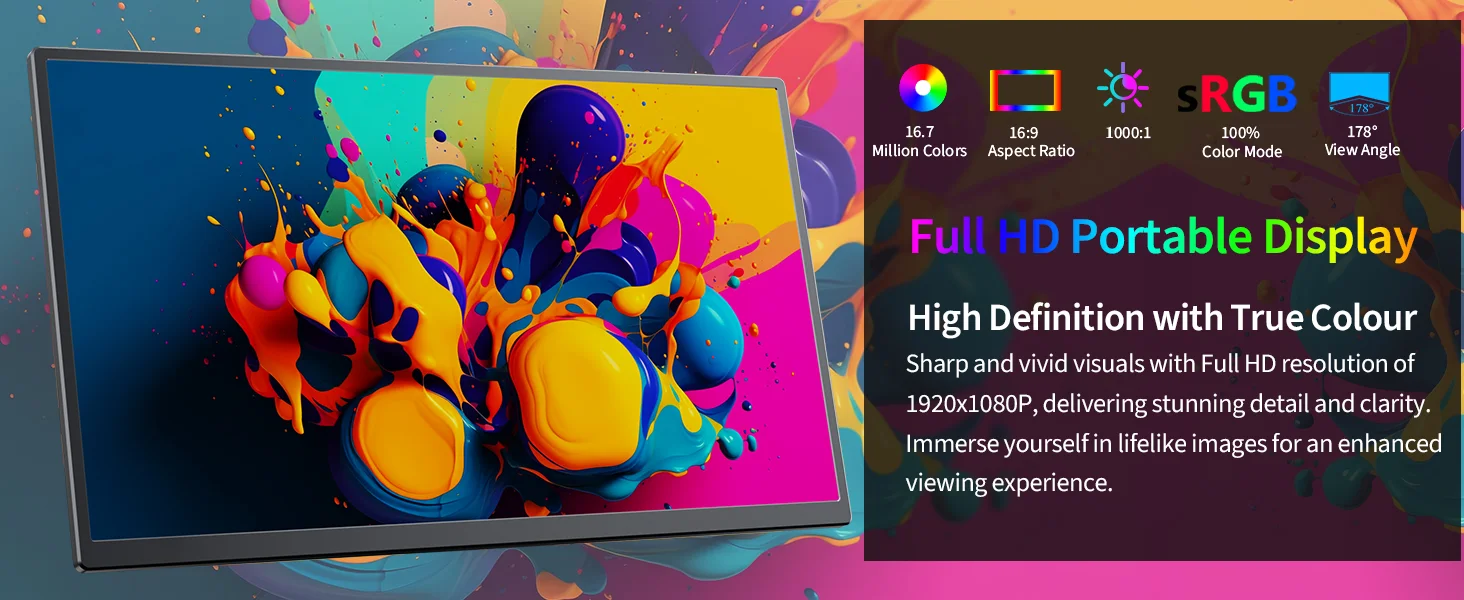




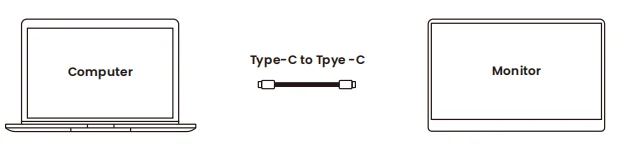

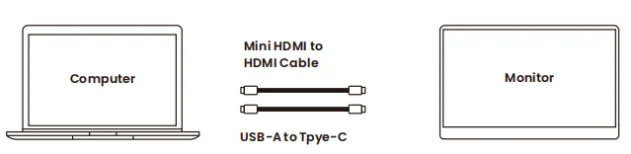
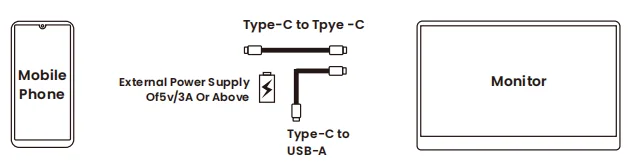
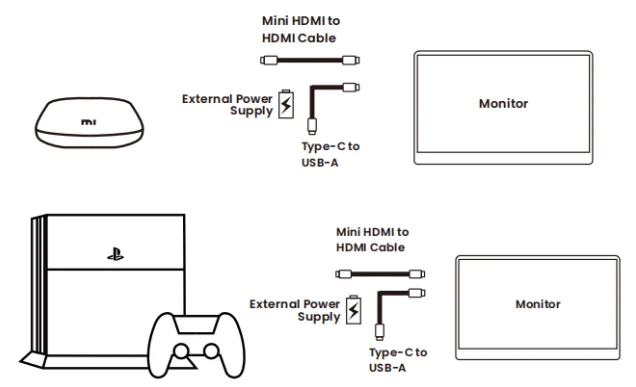


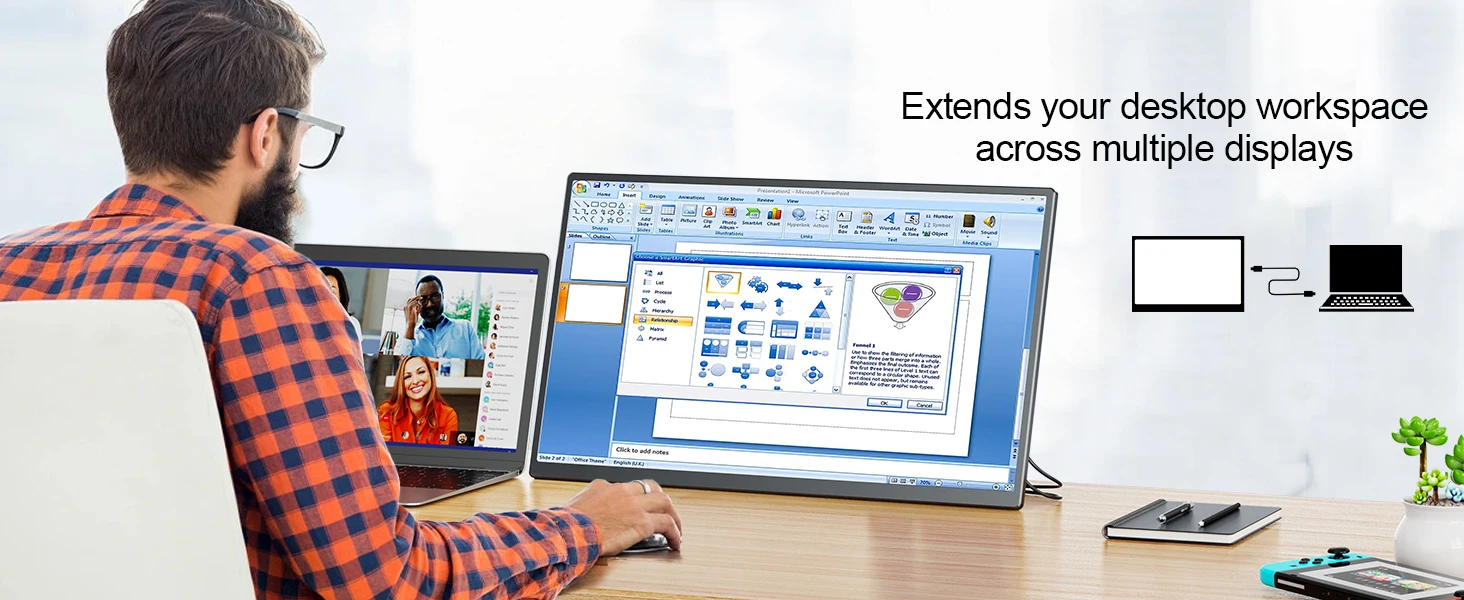



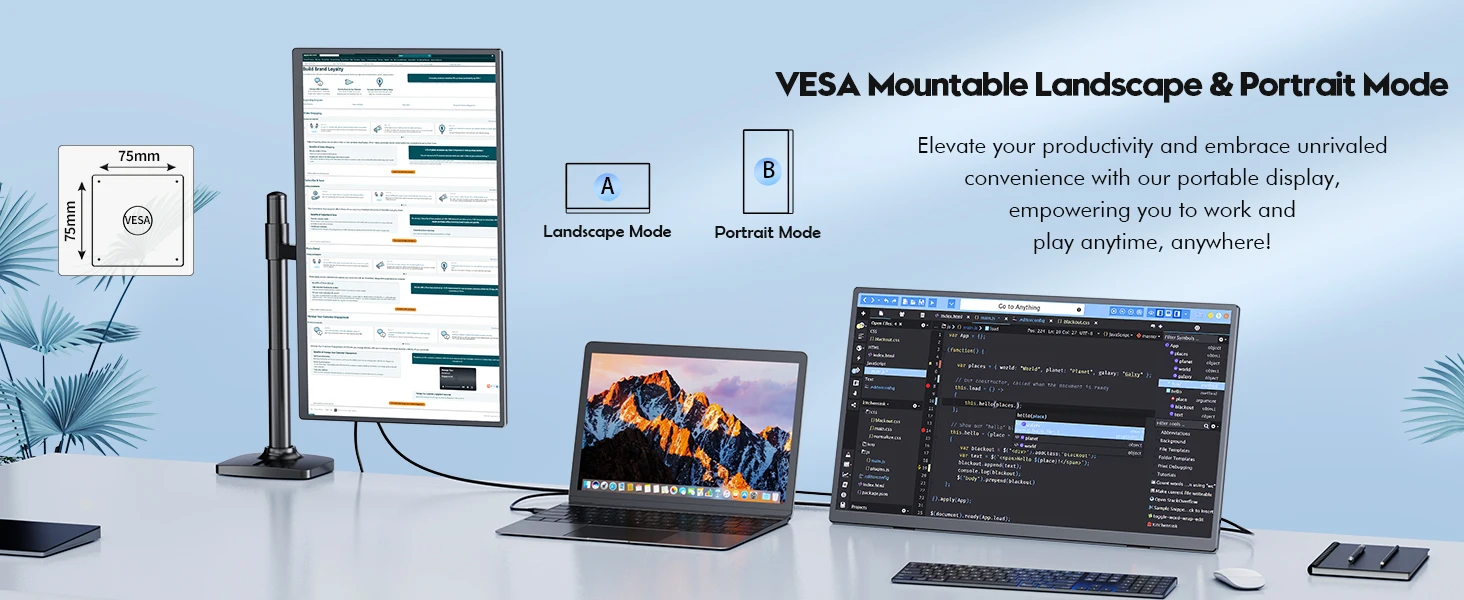

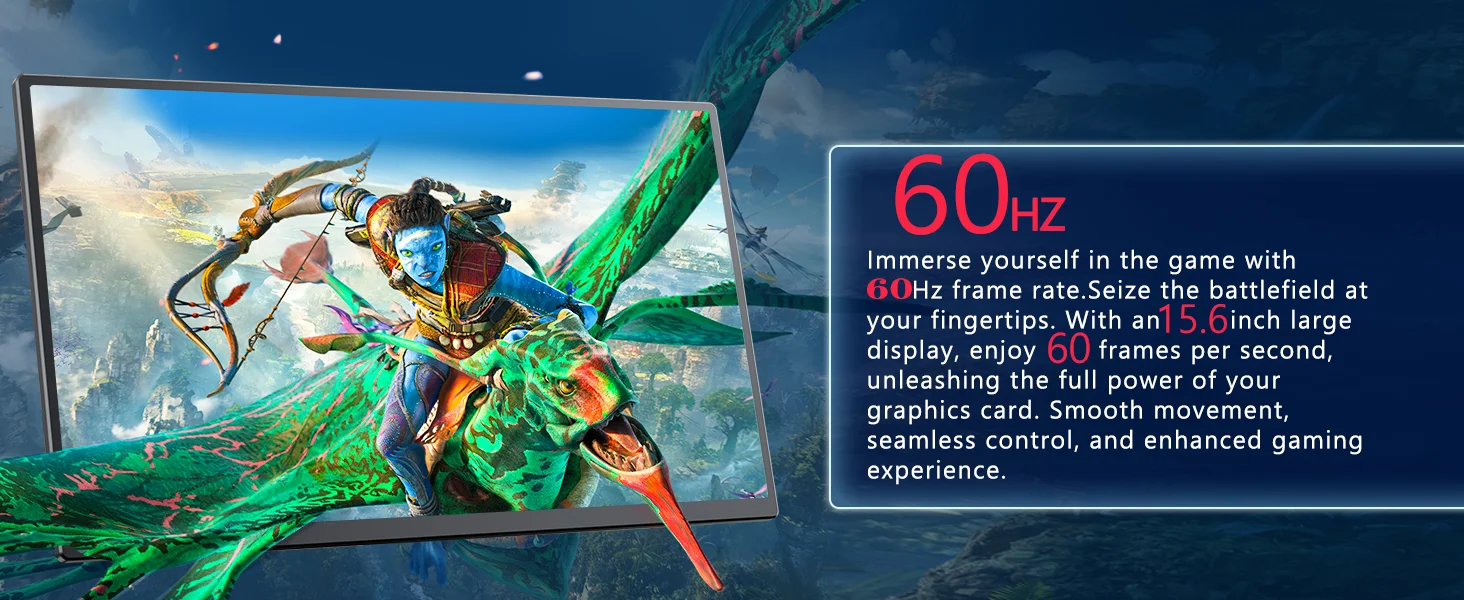
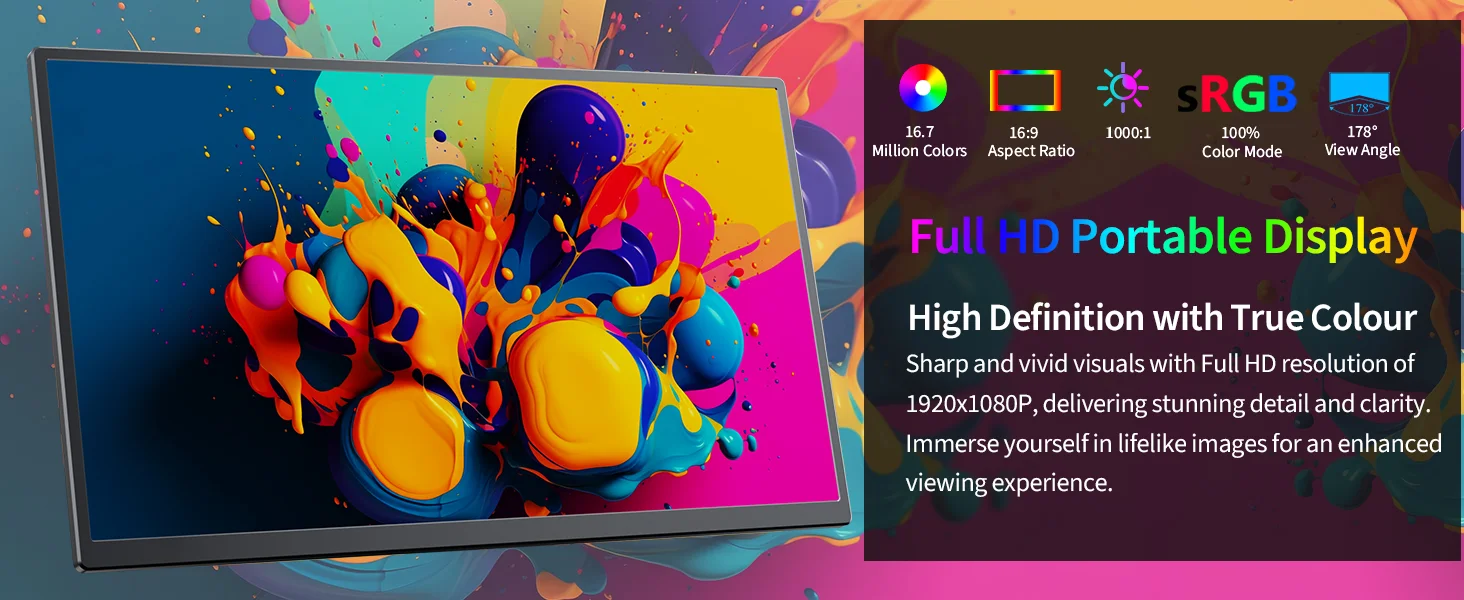




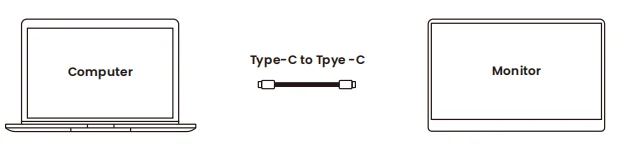

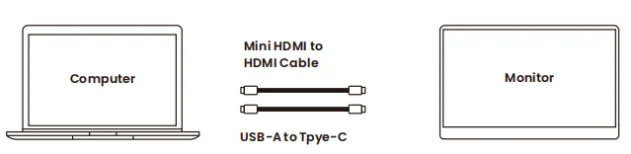
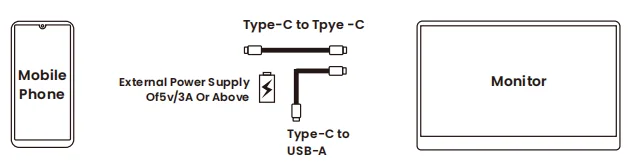
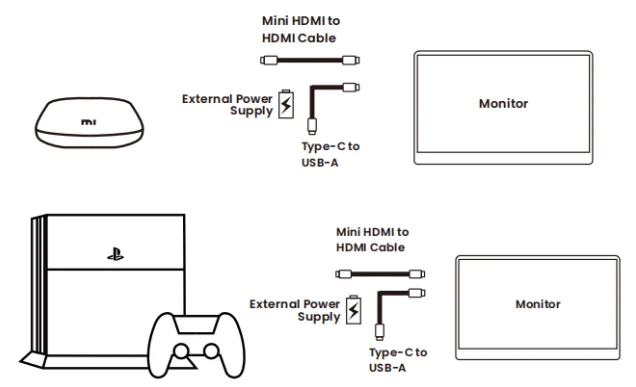

Unfortunately I have no real photos But it's a great laptop Wins on the question of the cables being hidden but you are kind of obliged to use the support base
It is very good with an auxiliary monitor at the beginning of 60,000 won. It is connected to a mobile phone and can connect a Nintendo switch to type C. It seems that you can carry it with you. It is a product with only one display, so the feeling of color is very satisfying. The brightness is a little bit bad, but it's great as an auxiliary monitor.
15.6 inch laptop and comparison. The laptop brightness specification is 300nit, which is almost the same. The image quality is very good more than I thought. It is recommended.
I only used the Dex mode. The brightness seems to be lower than the specification, but the YouTube video is worth watching. I am satisfied with the price. I only used the Dex mode. The brightness seems to be lower than the specification, but the YouTube video is worth watching. I am satisfied with the price.
The delivery is also fast and the product works well.
Very good quality monitor. Ports on the back of the case are the perfect solution. The best monitor for the money ($51.78). very strong and stable kickstand. I recommend.
That's good. Cost bgood
Came well packed and looks a quality product .Switched on but haven't connected yet. Fast delivery
Very good, I really like it, mainly for the Heat paid, super it was worth it, hope it will not give any defect
Item received in good order, time, quality and works exactly as described, thank you.
I don't like the delivery status, but I want you to have something more on the outside. I want you to look around one more layer, but once the main item arrives without damage. It seems to be a good product when testing bad pictures, there is a slight difference in brightness depending on the location, but there is no great inconvenience in the actual use environment. HDMI, Type-C both working normally. The speakers come out well, but it's better not to expect performance. The price is all the same, I'm sorry. The actual purchase is four and a half. It was purchased for the vehicle headrest, and it was lighter than I thought, so I thought I 'd skipped it. I think this is a beneficiary.
All right.
The brightness seems to be about 300 nits, and when I get it for the first time, the color is like garbage. To be turned. It covers the unusual dry charger. The low-speed fast quick charge does not work properly and only the enclosed 15W charger is properly activated. If something keeps blinking, use the enclosed charger. At the discount last time, I bought 2.5 won... Level without price thinking
Work a expected, no protection for transport. sell with on USB type c cycle, one type A, and power adapter.. Image quality is good, some black look grey but it ok for the price
Great quality at great price. Very satisfied. Highly recommended